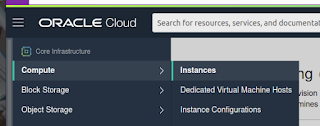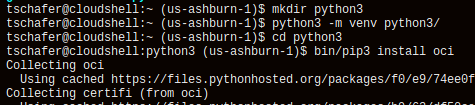Getting started with Serverless on Oracle Cloud

Serverless computing is where your cloud provider runs the servers in which your eventual application code runs, dynamically allocating resources. It allow you as the developer can focus on your application code. Functions can be manually triggered, or fire in response to events in the tenancy, such as a compute instance changing state. Installation The platform the supports serverless on Oracle Cloud is The Fn Project . So to get started the first task we need to do is install this in our local machine. The pre-requisites for this software is Docker - as at time of writing, this requires a minimum docker version of 17.10. If you're on Ubuntu you can install from the package docker.io . Alternatively, you can review the installation docs for best steps to install on your platform. Once Docker is installed, to install Fn, you can follow the install instructions as mentioned within their GitHub documentation . For a Linux environment, this is basically a matter of running an insta