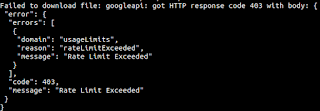Oracle Cloud Infrastructure command line client and object storage

Yesterday I blogged about a Google Drive client, and 2 years back a blogged about a custom workflow I was using to push and pull file(s) from/to Google Drive on Linux. I recently got access to Oracle Cloud Infrastructure so thought doing an equivalent task might be a good way to get my toes wet. As with most of the cloud infrastructure platforms available, Oracle provides us with a command line tool we can use. This project source code is open sourced (under UPL 1.0 and Apache 2.0) and hosted over on GitHub . Christoph Ruepprich has previously blogged about this tool, but I wanted to go through it myself - so a lot of this information may be redundant if you already followed along with his blog post . For my test case, I wanted to test in an isolated environment so I went ahead and pulled the latest ubuntu release using Docker: docker pull ubuntu:latest Then I enter that environment by running: docker run -it ubuntu:latest This will bring me to a shell prompt with root ac...