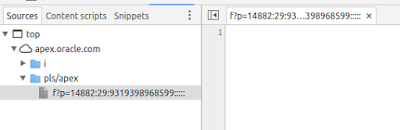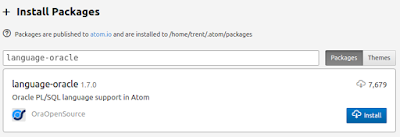Keep the APEX builder tab and application tab in the same Firefox window

A long while ago, I switched to using Google Chrome, and I use Firefox usually only to test some feature so I literally have not run the APEX builder in Firefox since version 3.2. However, recently I heard about Firefox having a neat new feature which is called "Containers" and is part of their Test Pilot program, where you can have a set of tabs each with their own cookie/storage/session space - you can read more about the technology here - https://testpilot.firefox.com/experiments/containers/ . This is good news, because it would allow be to be logged in with different user account simultaneously and thus speeding up testing time. However, much to my surprise, unlike it Chrome when you run the application, it opens the application in a new tab, Firefox opens the application in a new window! I don't particularly like this behaviour, so after some digging I firstly found there is a preference to open new windows in a new tab instead. The bad news is, this seeme...